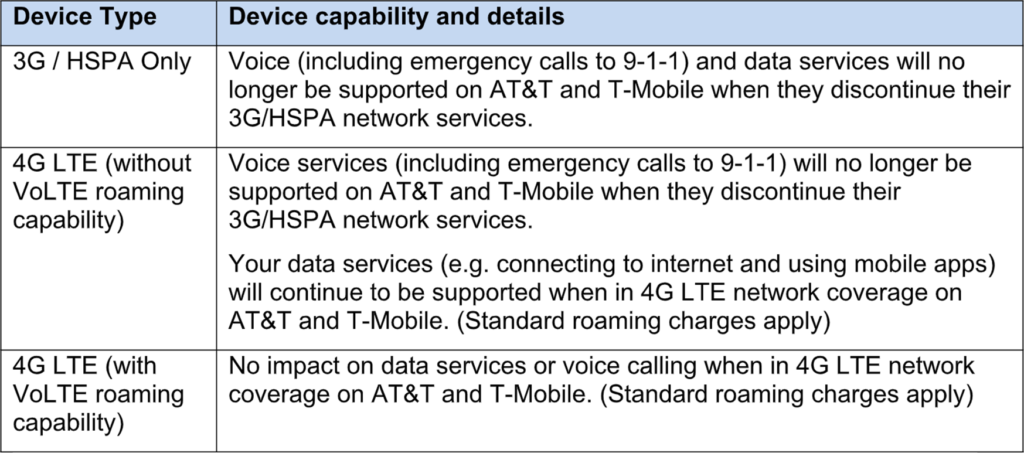Radiofrequencies and your health
Mobile communications devices such as smartphones have become much more pervasive over the last decade. Misinformation has continued to circulate, however, about the safety of exposure to wireless technology. Unfortunately, many of these misconceptions are based on previously debunked myths about radiofrequency (RF) energy.
In reality, the RF energy that mobile devices emit is both strictly regulated and hundreds of times below the limit at which health effects could occur. To make it easier for Canadians to access such up-to-date information on the topic, we have put together the following summary of facts about RF exposure, as well as the findings that government agencies and international bodies have reported to date.
To learn more about 5G Wireless and RF Safety, read our latest publication here.
Radiofrequency (RF) energy and wireless communications
Electromagnetic energy (EME) refers to the different kinds of energy released into space. Some EME, like energy released from the Sun and other stars, lightning, and the Earth’s magnetic field, is naturally occurring, while other types of EME, such as radar, TVs, mobile phones, microwaves and x-rays, is generated by human-made sources.
Radiofrequency (RF) energy is the form of EME used in communications technologies like television, radio and mobile phones. It has been used for more than 100 years beginning with the introduction of broadcast radio.
A brief overview of the electromagnetic spectrum can be found here.
Are RF energy and wireless communications safe?
The potential health effects of RF energy used for mobile phones and other wireless services has been studied for decades. Research by Health Canada and international bodies including the World Health Organization has produced no substantiated evidence of harmful effects from RF technologies used within existing safety standards. There is consequently no basis for finding that mobile wireless communications poses a health hazard to the Canadian public.
What do the experts say?
Please consult this page to see in more detail what government agencies and international bodies have to say about RF safety issues.
What is 5G?
5G or “fifth generation” refers to the next generation of mobile wireless standards and technologies. 5G will operate on the spectrum currently used by 3G and 4G devices, as well as frequencies above 6GHz, also known as millimetre wave (or mmWave) spectrum. These radio-frequencies are all considered to be low-energy frequencies and have been safely used in for years in multiple wireless applications. To learn more about 5G please visit www.5gcc.ca.
Is 5G Safe?
The advanced capabilities of 5G will result in even faster mobile data speeds, enable innovative new products and services, and help connect more Canadians to the internet. But as with the introduction of other new technologies, 5G can be the subject of misunderstanding and, in some cases, deliberate misinformation. Contrary to this misinformation, there are no established health risks from the radiofrequency waves used in 5G networks in accordance with applicable safety standards.
There is additionally no scientific basis for claims that the deployment of 5G infrastructure is related to the transmission of COVID-19. This has been confirmed by both Canadian and international authorities, including Health Canada and the World Health Organization (WHO).
5G devices and antenna systems in Canada will also remain subject to the same RF exposure standards as other wireless equipment, which already contain strict safety limits that cover 5G frequencies.
For more information on 5G, please refer to Setting the Record Straight on 5G Wireless & RF Safety.
How does the Government of Canada ensure your safety?
Canada’s approach to RF safety is among the most stringent in the world. Health Canada has established guidelines for safe exposure to RF energy, known as Safety Code 6 (SC6), which utilizes very conservative limits set at least 50 times below the threshold of any potential adverse health effects.
The exposure limits in Safety Code 6 are based on Health Canada’s ongoing research into radiofrequency health effects, RF research conducted by the Canadian Institutes for Health Research (CIHR), and reviews of the latest relevant scientific literature published around the world.
Innovation, Science and Economic Development Canada (ISED) uses Safety Code 6 in setting its standards and regulations for RF exposure limits for wireless devices and associated infrastructure, such as antennas. All wireless devices must meet ISED’s requirements and be certified before being sold in Canada. Antenna installations must also meet ISED’s requirements at all times as a condition of a carrier’s license.
Canada’s mobile network operators consistently monitor their networks, and ISED audits wireless devices and antenna installations to ensure compliance with safety standards.
Are Canada’s RF safety standards similar to those in other countries?
Canada’s science-based safety standards are consistent with the safety standards used in other parts of the world, including the United States, the European Union, Japan, Australia and New Zealand.
If RF energy is safe, why is there a need for safety standards?
RF energy is non-ionizing, meaning it does not affect the chemical bonds between cells and tissue. However, at high levels of exposure, RF energy can cause heating of the body. For this reason, governments set exposure limits. In Canada, those limits are at least 50 times below the level at which heating caused by RF energy is known to have an observed effect.
What is ‘Electromagnetic Hypersensitivity’?
At the same time as misinformation is being spread about the safety of RF energy, a number of people have claimed to experience health symptoms as a result of exposure to electromagnetic fields. Collectively, these symptoms are sometimes described as Electromagnetic Hypersensitivity (EHS).
As part of its review of scientific literature on the potential health effects of electromagnetic energy, Health Canada will continue to investigate the question of electromagnetic hypersensitivity. From its research to date, Health Canada has concluded that scientific evidence has “failed to show [the symptoms claimed as a result of EHS] are caused by exposure to electromagnetic fields.”
How can I limit my wireless RF exposure?
Health Canada does not call for taking specific steps to avoid RF from wireless networks, as exposure levels in Canada are far below the safety limits set by the federal government. Individuals may choose to limit their personal exposure to wireless RF, however, by shortening the length of wireless phone calls; substituting calls with text messages; or using accessories such as headsets, speakerphones or earpieces to increase the distance between a user and the device.
Canadians can also check the SAR rating (an indication of the amount of RF energy that the device emits) for specific mobile products. SAR ratings can be found using the Innovation Canada Radio Equipment List page and searching for the alphanumeric Certification Number printed on each device. (SAR values may not always represent the exact amount of RF energy absorbed during everyday use, since they are based on the energy that a device emits when on its highest power setting.)
Additional resources